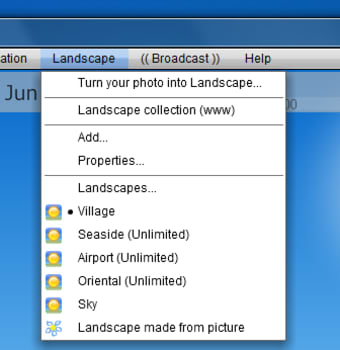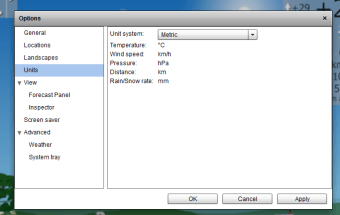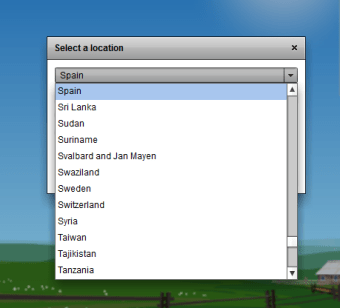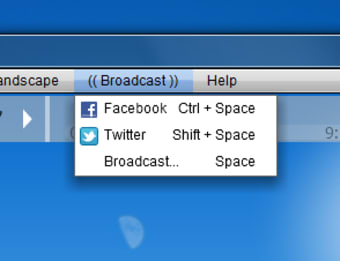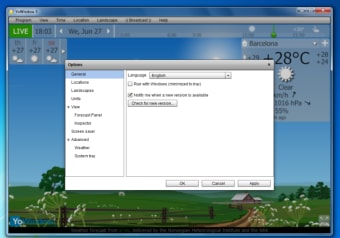An original weather forecast app with real time effects
YoWindow is a weather forecast app that stands out from the crowd.
Instead of displaying data as a desktop notification, YoWindow features a colorful, fully-animated window that displays a nice landscape and changes according to actual weather conditions.
Besides having a very original interface, YoWindow is also quite informative. It displays the current weather situation (sunny, cloudy, rainy and so on) plus temperature (both real and the one it actually feels like), wind, pressure, and humidity. All these conditions are reflected in an customizable animated background – which you can replace with your own photos as well.
YoWindow includes the weather forecast for the next three days. You can click on each day to access the information right away, or move the timeline on top to check how weather conditions change as hours go by – and also see beautiful sunsets and dawns. The program can be set as your default screensaver as well.
Generally speaking, YoWindow is a surprisingly nice weather forecast tool, though I missed having more landscape designs to use as background. Another annoying detail was not to be able to scroll down the list of countries and cities with your mousewheel when choosing a location.
YoWindow is an original, colorful app for checking the weather forecast on your computer.